PIC-based Digital Voltmeter (DVM)
Introduction
This project will describe how to make a simple digital voltmeter (DVM) using a PIC16F688 microcontroller. The range of this DVM is 0-20V, but you can easily increase or decrease the range of input voltage as your requirements after you understand the voltage scaling method described in this project. The PIC micro reads the input voltage through one of the 8 analog channels and convert it to a 10-bit digital number using the internal ADC. Doing some math with ADC conversion (you will see later), this number can be converted to the actual measured voltage. The voltage is displayed in an HD44780-based character LCD.
Circuit Diagram and Description
You cannot feed a 20V signal directly to a PIC microcontroller's input channel. It is too higher than its operating voltage, and the microcontroller could be damaged. So, first we need a voltage scaler that will scale down the input voltage to the safe operating voltage range of PIC16F688. It can be achieved by a simple resistor divider network shown below.
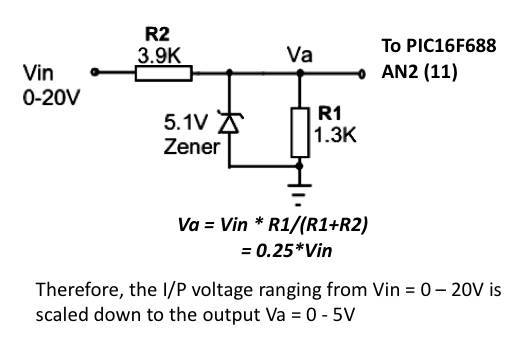 Using two resistors, R1 and R2, the input voltage ranging from 0-20V can be down converted to 0-5V. For the chosen values of R1 and R2, you can see that the output (Va) from the resistor divider network is 1/4th of the input voltage. If the input voltage goes beyond 20V, Va will exceed 5V, and this could be harmful for the PIC microcontroller. If you connect a 5.1V Zener diode across the R1 resistor, the output voltage Va will never exceed 5.1V. This will protect the microcontroller from any possible damage due to high voltage input. The voltage Va will go to AN2 (pin 11) channel of the PIC16F688 microcontroller. The rest of the circuit is shown below.
Using two resistors, R1 and R2, the input voltage ranging from 0-20V can be down converted to 0-5V. For the chosen values of R1 and R2, you can see that the output (Va) from the resistor divider network is 1/4th of the input voltage. If the input voltage goes beyond 20V, Va will exceed 5V, and this could be harmful for the PIC microcontroller. If you connect a 5.1V Zener diode across the R1 resistor, the output voltage Va will never exceed 5.1V. This will protect the microcontroller from any possible damage due to high voltage input. The voltage Va will go to AN2 (pin 11) channel of the PIC16F688 microcontroller. The rest of the circuit is shown below.
The LCD display is connected in 4-bit mode. If you have just 14 pins in your LCD module, then you may not have a back-light facility and you can ignore the pins 15 and 16. The contrast adjustment is done through a 5K potentiometer connected between +5V and Gnd. An in-circuit serial programming (ICSP) header is provided so that you can easily upgrade the firmware inside the PIC microcontroller in future if you make any changes. An external reset is helpful to bring the entire system to a known initial condition, when the microcontroller stops executing the program for some reason.
The complete circuit built on a breadboard is shown here. You need a regulated +5V power supply for this project (Why regulated? You will find the answer in the Software section below). You can use a LM7805 linear regulator IC for this purpose (read my article Regulated Power Supply for your Breadboard).
Software
Before writing the code for this project, you need to do some math related to AD conversion. You know that any application that uses analog-to-digital converters (ADCs), requires a fixed reference voltage to provide accurate digital count for input analog signal. If the reference voltage is not stable, the ADC output is meaningless. In this project, the reference voltage for ADC operation is selected to be Vdd (= +5 V). This is done by clearing the VCFG bit in ADCON0 register. Therefore, the ADC will convert any input voltage between 0-5 V in to a digital count between 0-1023. A major source of error in this project is the accuracy of R1 and R2 resistors. You are recommended not to use the rated values of the resistors. Rather measure their values with a good quality digital multimeter, and use those values for your calculation. What I found is R1 = 1267 Ω and R2 = 3890 Ω. Now,
0 – 5 V Analog I/P is mapped to one of the 1024 levels (0-1023 Digital Count)
=> Resolution = 5/1024 = 0.0049 V/Count
To avoid floating point, use I/P voltage = 2*Digital Count. Here's how it works. Suppose, Vin = 4.6V. Then,
In the 4-digit product (0462), the first two digits are the tens and units digits of measured voltage. and the last two are the decimal digits. So, the measured voltage will be 04.62 V. Only the first three digits will be displayed (04.6 V).
Oscillator -> Internal RC No Clock
Watchdog Timer -> Off
Power Up Timer -> On
Master Clear Enable -> Enabled
Code Protect -> Off
Data EE Read Protect -> Off
Brown Out Detect -> BOD Enabled, SBOREN Disabled
Internal External Switch Over Mode -> Enabled
Monitor Clock Fail-Safe -> Enabled
/* Project: Digital Voltmeter based on PIC16F688
Internal Oscillator @ 4MHz, MCLR Enabled, PWRT Enabled, WDT OFF
Copyright @ Rajendra Bhatt
Oct 10, 2010
*/
// LCD module connections
sbit LCD_RS at RC4_bit;
sbit LCD_EN at RC5_bit;
sbit LCD_D4 at RC0_bit;
sbit LCD_D5 at RC1_bit;
sbit LCD_D6 at RC2_bit;
sbit LCD_D7 at RC3_bit;
sbit LCD_RS_Direction at TRISC4_bit;
sbit LCD_EN_Direction at TRISC5_bit;
sbit LCD_D4_Direction at TRISC0_bit;
sbit LCD_D5_Direction at TRISC1_bit;
sbit LCD_D6_Direction at TRISC2_bit;
sbit LCD_D7_Direction at TRISC3_bit;
// End LCD module connections
char Message1[] = "DVM Project";
unsigned int ADC_Value, DisplayVolt;
char *volt = "00.0";
void main() {
ANSEL = 0b00000100; // RA2/AN2 is analog input
ADCON0 = 0b00001000; // Analog channel select @ AN2
ADCON1 = 0x00; // Reference voltage is Vdd
CMCON0 = 0x07 ; // Disable comparators
TRISC = 0b00000000; // PORTC All Outputs
TRISA = 0b00001100; // PORTA All Outputs, Except RA3 and RA2
Lcd_Init(); // Initialize LCD
Lcd_Cmd(_LCD_CLEAR); // CLEAR display
Lcd_Cmd(_LCD_CURSOR_OFF); // Cursor off
Lcd_Out(1,1,Message1);
Lcd_Chr(2,10,'V');
do {
ADC_Value = ADC_Read(2);
DisplayVolt = ADC_Value * 2;
volt[0] = DisplayVolt/1000 + 48;
volt[1] = (DisplayVolt/100)%10 + 48;
volt[3] = (DisplayVolt/10)%10 + 48;
Lcd_Out(2,5,volt);
delay_ms(500); // Hold for 500 ms
} while(1);
} // End main()
Testing the DVM
Here are the DVM measurement output for various input voltages ranging from 0-20V obtained through a variable DC power source.
Variable power supply source
Questions, comments, and suggestions are welcome.
--
With Regards,
s.m.sethupathy,
sms communication,
Tanjore -1.
mobile :9944 186 173
www.questionpaperlink.co.cc
www.sethu-panguvarthagam.blogspot.com



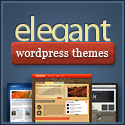


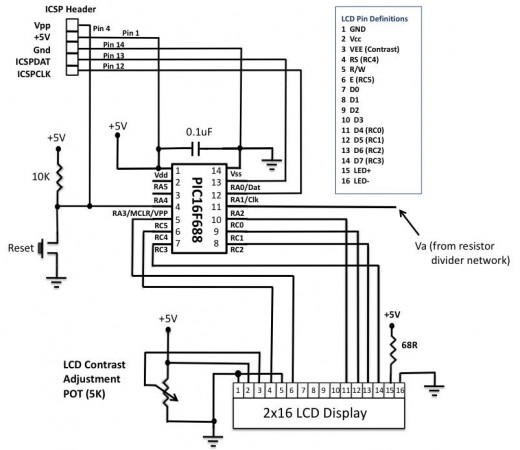
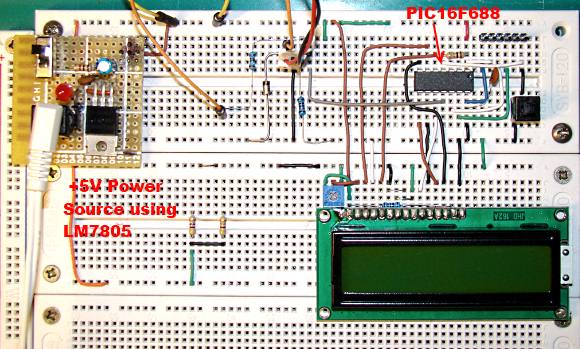

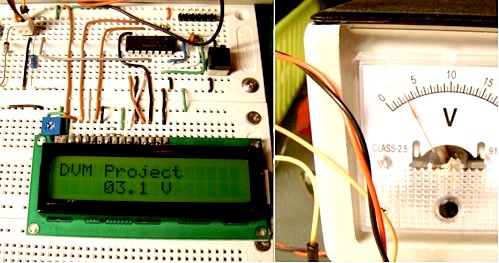
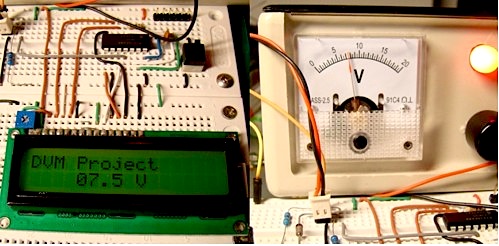
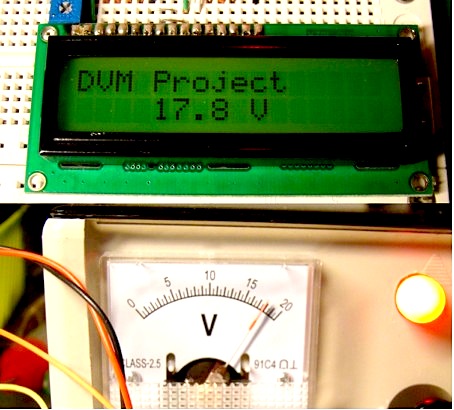



Currently have 0 comments: